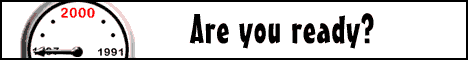Custom
Design
Client/Server
Development
Netware 3.12
is not Y2K
ready! |
|
¡@
Countdown to 2000
Year 2000 and your PC
You may not know it, but your PC may not be Y2K compatible.
That's right. If today were December 31st, 1999 at 11:59 PM, would your
PC work when the clock strikes 12? The most difficult task facing anyone
concerned with the implications of the Year 2000 Date Problem is convincing
people the problem is real.
What is Year 2000 problem?
The Year 2000 (Y2K) issue is not difficult to understand
from the technical point of view. It is the scope of affected systems and
business processes that makes this problem so challenging. The problem
stems from three main issues: two-digit date storage, leap year calculations,
and special meanings for dates. The implications of these three issues
need to be addressed by all organizations. Unfortunately, there will be
no simple fix to the year 2000 issue, no "silver bullet," due to the fact
that the use of dates for calculations is pervasive throughout software
and that usage is not standardized.
How serious is the year 2000
problem?
According to Gartner group, 90% of the applications will
be affected by the Date 2000 problem, and systems will crash, if the century
problem is not corrected before 1999. 20% of business applications will
fail due to date computations in the year 1995. Most major corporations
are expected to spend about $50-100 million. The Gartner Group estimates
"A medium size shop with approximately 8000 programs, each program averages
1500 LOC, and a data reference to LOC ratio of 1:50 will cost in the range
of $450/program to $600/program or $3.6-$4.8 million for the entireinitiative".
Where is the problem?
Year 2000 problems can be found on all PC¡¦s. There are
two aspects to the problem - one is the hardware and the other is the software.
The PC hardware
While the year 2000 problem is mainly a software issue,
the PC hardware in the form of the Real Time Clock and the PC ROM BIOS
are also affected.
Most PC's have a battery-backed hardware timer called
a real time clock (RTC) to keep track of date and time information in the
system. This combined with information held in CMOS memory to track the
century is used by the PC's BIOS at boot time to create a four digit year
which is then passed onto the system. In the year 2000, the RTC updates
itself from "99" to "00" but the CMOS remains constant at "19" causing
the ROM BIOS and the operating system to misinterpret the date.
Just testing whether the machine will roll over correctly
to the next millennium by changing the time and date in the operating system
will not verify that the RTC and ROM BIOS are Year 2000 compliant, as the
operating system itself also maintains its own internal time and date clock.
Also doing this test could potentially be very dangerous
if you have other software running in the background. If you change the
date and time, the other software could potentially cause problems such
as data loss, calculations going wrong, etc.
Your Applications
Updating the PC hardware to handle the year 2000 problem
does not guarantee that your applications running on the system are year
2000 compliant. Even if all of the applications from the major suppliers
have been tested for Year 2000 compliance, there is no guarantee that they
are being used in a Year 2000 compliant way.
Apart from the mainstream applications, there are also
a vast number of custom applications in use for which the original source
code, and original vendor may no longer even be in existence. All of these
applications need to be checked.
Your Data
Many of the applications that have been in use over the
past decade particularly databases and spreadsheets, have not been Year
2000 compliant and as a result the vast stores of data produced by such
applications contain date fields which only hold two digits for the year,
or in some cases may even be holding the date information in an incorrect
format i.e. 1901 instead of the 2001 that the user intended to insert.
There is no guarantee that using such files in the future
with new applications that have been certified for year 2000, will not
cause erroneous results to be produced.
What can you help us?
We can help you in all phases of your Y2K project, from
initial planning to managing the implementation project. Our current experience
covers:
-
pre study
-
project set-up and management
-
project control
-
security and audit issues
-
management of technical platform upgrades
-
OS upgrades
-
vendor selection
-
vendor management and control
-
automated tools
-
automatic and manual correction
-
test planning
-
testing, implementation.
Definition of Year 2000 Compliance
-
No value for current date will cause any interruption in
operation.
-
Date-based functionality must behave consistently for dates
prior to, during and after year 2000.
-
In all interfaces and data storage, the century in any date
must be specified either explicitly or by unambiguous algorithms or inferencing
rules.
-
The year 2000 must be recognized as a leap year.
¡@ |
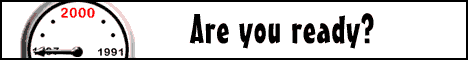 ¡@
¡@
¡@
¡@
¡@ |